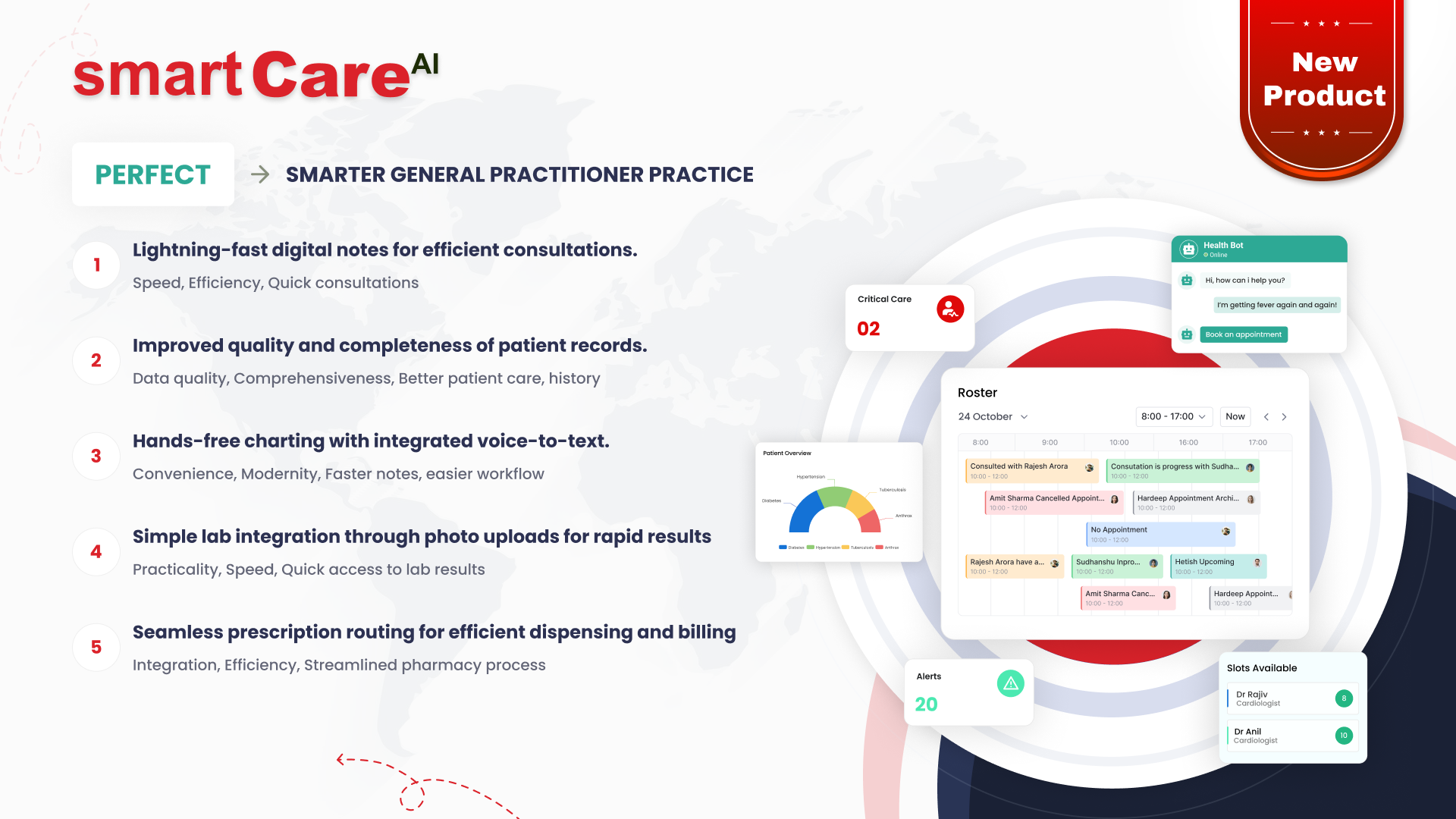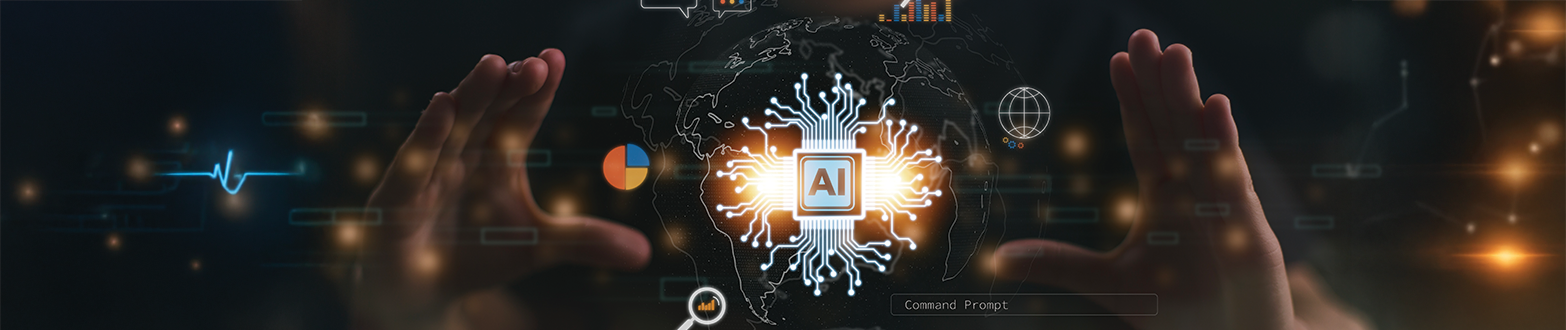
Posted On October 1, 2025
How to Save Time & Cost with AI in MVP Development
As startups rush to test ideas and reach users, time and cost are critical constraints. AI offers several smart shortcuts during MVP (Minimum Viable Product) development. Below are five practical ways AI can help you build faster and leaner without compromising value.
Which Tasks in MVP Development Can AI Automate First
Many of the repetitive and time-consuming tasks in MVP development are perfect targets for automation:
-
Data cleaning and preprocessing: AI tools can help detect anomalies, fill missing values, normalise formats, and remove duplicates faster than manual work.
-
Code generation and scaffolding: Using AI-assisted code generation (e.g. prompt-to-code tools, templates, boilerplate generators) speeds up setting up the project structure.
-
Automated testing and evaluation: AI-based testing frameworks can run unit tests, integration tests, detect common bugs or performance issues earlier.
-
Chatbots or FAQ generation: For early support or user interaction, AI can generate responses or knowledge base material instead of waiting for full human-staffed support.
By automating these tasks, you free up your team to focus on what matters:designing, refining core features, and iterating with users.
Using Pre-trained Models to Cut Down Development Time
Training your own AI model from scratch is expensive and time-consuming. Pre-trained models provide a shortcut:
-
Transfer learning: You start with a model already trained on a large dataset and fine-tune it on your more specific, smaller data. This reduces both training time and compute resources.
-
Available APIs & models: Services like OpenAI, Google’s AutoML, Hugging Face, etc., offer models for text understanding, image recognition, translation, etc., that can be customised.
-
Open source options: There are many models freely available that can be adapted, saving you licensing or development costs.
Using pre-trained models means less time spent developing basic capabilities, more effort spent on tailoring the model to your specific users and domain.
Why Smart Testing Tools Save You Both Time and Money
Testing is essential—but it can also be one of the costliest parts of development if done manually or inefficiently. AI helps here too:
-
Simulated user interactions: Instead of waiting for a large number of real users, you can simulate behaviours to test flows and performance.
-
Automated performance monitoring: Tools that analyse latency, memory usage, throughput, etc., can alert issues early before they become expensive to fix.
-
Error detection & debugging assistants: AI can help automatically detect common error types or security vulnerabilities, reducing manual review time.
-
Continuous integration and deployment (CI/CD) with AI metrics: Feedback loops from test runs can guide developers on where to focus improvements.
Smart testing tools help you find problems earlier when they are cheaper to resolve, reducing rework and delays.
How AI-Powered UI/UX Design Tools Speed Up Prototyping
The user interface and experience often consume a lot of time in design and iteration. AI-assisted design tools can speed this up:
-
Automatic wireframe suggestions: Tools can propose layouts based on content, user flow, or industry standards.
-
AI for mockups and style guides: Using AI to generate design variations or apply consistent styling across screens saves designer hours.
-
User behaviour prediction: Analytics can predict which parts of the UI users are likely to use more, guiding what to design and refine first.
-
Feedback-driven design iteration: AI tools can monitor how users interact with early designs or prototypes and suggest improvements.
These help reduce the back and forth in design phases, letting you move faster into building core functionality.
Leveraging No-Code or Low-Code AI Platforms for Lean Builds
Not every startup needs to build its AI stack from the ground up. No-code or low-code platforms are increasingly powerful and cost-efficient:
-
Rapid prototyping: You can build functional MVPs using AI-powered plugins, drag-and-drop tools, or platform integrations.
-
Lower developer resource needs: These platforms often require fewer specialist developers, reducing cost.
-
Faster changes and adjustments: Updating features, tweaking logic or integrating with other services is often simpler.
-
Pay only for what you use: Many no-/low-code platforms work on subscription or usage models, letting you scale cost with usage rather than upfront investment.
By starting with these platforms, you can test market reaction, validate your concept, and learn what truly matters—before investing heavily in custom code.
How Data Pre-Processing via AI Reduces Later Rework
One of the biggest hidden time and cost drains in MVP development is messy or inconsistent data. AI-powered tools for data pre-processing can catch many issues early on.
-
Cleaning and normalization: AI tools can help filter noise, remove duplicates, and standardise formats in large datasets. This means less bug-fixing later due to unexpected data inputs.
-
Automated annotation: When training models, labelling data manually is time-intensive. AI-assisted or semi-automated annotation tools speed this up, reducing both error rates and labour costs.
-
Early bias detection: Pre-processing AI tools can highlight skewed or under-represented data samples, which helps ensure your model generalises better—saving costly fixes later in production.
-
Feature engineering support: AI can suggest relevant derived features and discard irrelevant ones early, making the model lighter and more efficient.
By investing in good data pre-processing at the start, your MVP is more likely to behave reliably, with fewer surprises, and reduced cost in debugging or retraining.
Optimising Infrastructure Costs with AI-Driven Scaling Strategies
Infrastructure—servers, compute, storage—can eat up budget fast, especially when your MVP starts getting user traffic or needs heavy computation. AI helps optimise this.
-
Predictive scaling: AI models can monitor usage trends and forecast when to scale up or down resources (cloud compute, bandwidth). This avoids overprovisioning or paying for idle resources.
-
Model cost profiling: You can use AI tools to analyse which parts of your model or which data workflows are most resource-intensive, and then optimise or replace them.
-
Serverless or auto-scaling options: Many cloud services offer AI-informed autoscaling—your infrastructure adjusts automatically based on load, so you only pay for what you use.
-
Edge computing / lighter model variants: For certain features (e.g. inference on device), using smaller, optimised models or moving computations to edge devices reduces server costs and latency.
These strategies help startups keep the infrastructure lean while still delivering performance, especially as usage grows.
How Prioritising Features Based on AI Insights Reduces Waste
Deciding which features to build is always a challenge. AI can help you make smarter choices, reducing development of low-value features.
-
Usage data analysis: If you already have user behaviour data or can get early feedback, AI can help identify which features are talked about, clicked, or used most. Prioritise those.
-
AI-driven feature scoring: Tools exist that combine metrics like expected business impact, development cost, user effort, and risk, then rank features so you focus on high ROI items. (See how AI roadmap prioritisation works with usage data and customer feedback.)
-
Avoid feature creep: AI can warn when new requested features are unlikely to justify their development cost or risk delay, helping you keep MVP lean.
-
Frameworks like MoSCoW: Combine stakeholder input with data-driven insights to mark features as “Must have”, “Should have”, etc., guiding clear scope for the MVP.
Feature prioritisation grounded in data saves time in building, testing, and in avoiding rework for features that users rarely value.
Why Early Feedback Loops Powered by AI Lead to Faster Iterations
Getting feedback early and often is key. AI can automate or streamline parts of feedback gathering and analysis, meaning you iterate faster and smarter.
-
User behaviour analytics: Track real user interactions—button clicks, drop-offs, time on screen—and use AI tools to highlight trouble spots automatically.
-
Automated surveys and sentiment analysis: AI can summarise open-ended feedback or chat logs, detecting sentiment trends or recurring complaints without needing hours of manual reading.
-
A/B testing support: AI helps test different UI layouts, feature variants, recommendation models etc., and can analyse results to pick winners faster.
-
Continuous learning loops: Update your AI models or product flows based on feedback signals—so each version improves.
Faster, data-informed iteration means you spend less time guessing, fewer resources lost on wrong design, and quicker path to product-market fit.
How AI Helps Forecast Costs and Plan Better Budgets
Uncertainty around future costs is a major risk with AI projects. But AI itself can help you forecast and manage those costs.
-
Historical data & patterns: Analyze past MVPs or similar projects to understand how costs scaled with features, data size, or model complexity.
-
Scenario planning: Use models to simulate different future paths (e.g. high user growth, increased data volume, more model retraining) so you can budget for best case, worst case, and most likely cases.
-
Real-time cost tracking: Many cloud providers or model service providers offer dashboards. AI tools can estimate upcoming costs (compute, API usage, storage) so you spot overspend early.
-
Buffer planning: Experts recommend building in about 20-30% buffer for surprises—especially when dealing with data, model training, or regulatory work. Not doing so is a common cause for cost overruns.
By forecasting carefully and monitoring proactively, startups reduce surprises, maintain control over budgets, and can make smarter trade-offs when needed.
Conclusion
Using AI thoughtfully in MVP development can dramatically reduce both time and cost. By automating routine tasks, using pre-trained models, employing smart testing tools, accelerating UI/UX design, and leveraging no-code or low-code platforms, startups can deliver value fast and without breaking the bank.
If you’re ready to build an AI-powered MVP efficiently and wisely, visit https://smartdatainc.com/ to see how we can help turn your idea into something real—faster, smarter, and more cost-effective.