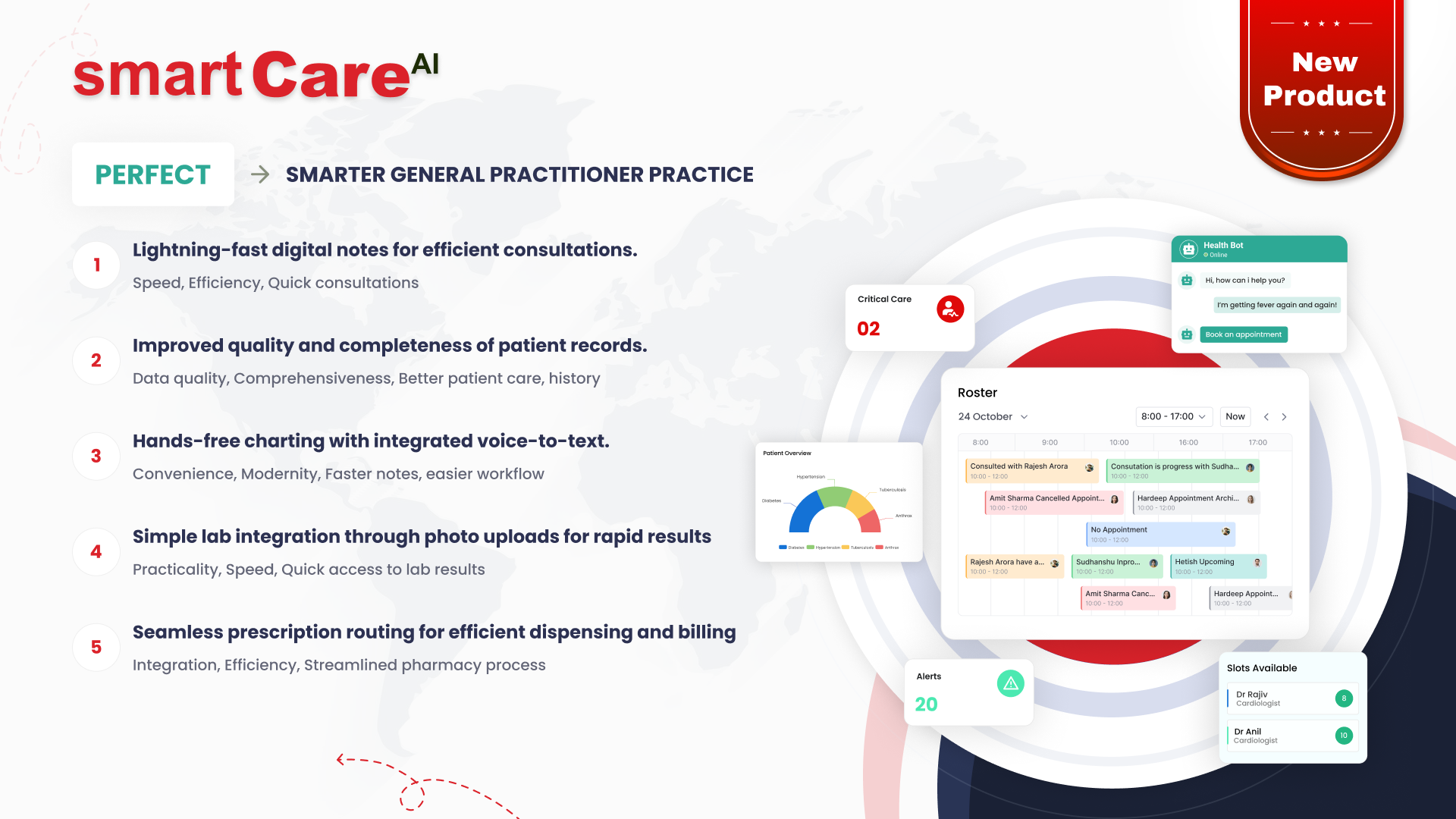Posted On August 19, 2025
How to Avoid Common Pitfalls When Choosing Enterprise Software
Choosing enterprise software is a major decision that can shape a company’s operations, growth, and long-term success. Yet, many organisations fall into common traps that lead to expensive mistakes and underperforming solutions. If you’re planning to invest in enterprise software, taking a strategic approach can help you steer clear of common pitfalls.
Below are five essential steps to guide your decision-making process:
Start with a Clear Understanding of Business Needs
Before exploring software options, it’s important to identify what your business actually needs. Many organisations adopt solutions based on trends or competitor choices, without examining how the tool will support their specific operations. Ask key questions:
-
What processes need improvement?
-
What outcomes are we hoping to achieve?
-
What are our non-negotiables?
Creating a list of clear, measurable goals helps in evaluating solutions based on what truly matters, not just features that look good on paper.
Don’t Ignore Scalability for Future Growth
A solution that fits your company today may not suit your needs two years down the line. One of the most overlooked factors in software selection is scalability. Will the software grow with your business? Can it handle increased users, data, or transactions?
Choosing a flexible, scalable solution saves time and cost in future migrations. Prioritise platforms that offer modular expansion, cloud compatibility, and support for integrations.
Check for User-Friendly Interfaces and Accessibility
Even the most feature-rich enterprise software can fail if your team finds it too difficult to use. A complex or unintuitive interface leads to poor adoption, wasted time, and low productivity.
Look for tools that offer clean dashboards, simple workflows, and mobile access if needed. Whenever possible, arrange demos or trials so users can experience the platform and give feedback before final selection.
Overlooking Integration Capabilities Can Be Costly
Your enterprise software doesn’t work in isolation. It should connect seamlessly with your existing systems—whether it’s accounting, CRM, HR, or inventory tools. Overlooking integration can result in data silos, inefficiencies, and costly workarounds.
Verify if the software offers APIs or pre-built connectors to your current tools. Ensure that the vendor supports easy data migration and sync options to avoid future headaches.
Involve Key Stakeholders Early in the Process
A common mistake is leaving key users out of the selection process. These are the people who’ll interact with the system daily. Not consulting them can lead to resistance, poor adoption, and mismatched features.
Include department heads, IT staff, and end-users in early discussions. Their insights will help highlight practical needs and usability concerns that might not be obvious from a management perspective.
Avoid Rushing the Vendor Selection Process
When facing pressure to modernise or meet a deadline, it can be tempting to pick the first seemingly good software solution. However, rushing this process can lead to poor vendor fit, mismatched features, or unexpected long-term costs. Take the time to review multiple vendors, ask for demonstrations, and speak with existing clients. Carefully assess support services, industry experience, and whether the provider understands your business model. A well-informed decision takes longer upfront but saves time and money down the road.
Read the Fine Print: Understand Licensing and Hidden Costs
Licensing structures can be tricky, and many companies overlook the small print. Initial costs may appear affordable, but added features, user expansion, or ongoing support may come with hidden fees. Always clarify what’s included in the quoted price. Ask detailed questions about scalability charges, update costs, and support tiers. Understanding the total cost of ownership (TCO) prevents surprises later and helps with accurate budgeting.
Test for Real-World Use Before Full Deployment
Many businesses assume that if a software demo looks good, it will work perfectly for their teams. However, enterprise solutions often behave differently in real-world settings due to legacy systems, user habits, or workflow complexity. Pilot testing is essential. Try the software with a small group of users in your actual working environment. Gather feedback, identify bugs, and confirm whether the solution genuinely meets your operational needs before full-scale rollout.
Prioritise Data Security and Compliance from the Start
Security should never be an afterthought. Enterprise software handles vast amounts of sensitive information—from customer records to financial data. Failing to verify a solution’s security and compliance standards could lead to data breaches or regulatory penalties. Check whether the software complies with relevant industry regulations (e.g., HIPAA, GDPR). Ensure data encryption, access controls, regular audits, and reliable backup processes are in place. A secure solution safeguards both your business and customer trust.
Plan for Ongoing Support and Training Needs
Even the most advanced software is only effective if your team knows how to use it. Neglecting training and support often results in low adoption rates, frustration, and underused features. Choose a vendor that offers clear onboarding, helpful documentation, responsive support, and ongoing training. This ensures your team remains productive, confident, and adaptable to updates or changes.
Conclusion
Choosing the right enterprise software requires more than just comparing features or picking a popular brand. It demands a deep understanding of your needs, a vision for future growth, and involvement from those who’ll use it daily. By avoiding these common pitfalls, you can ensure a smoother implementation and better long-term results.
If you’re looking for expert guidance in enterprise software selection or development, visit smartdatainc.com — where technology meets business insight.